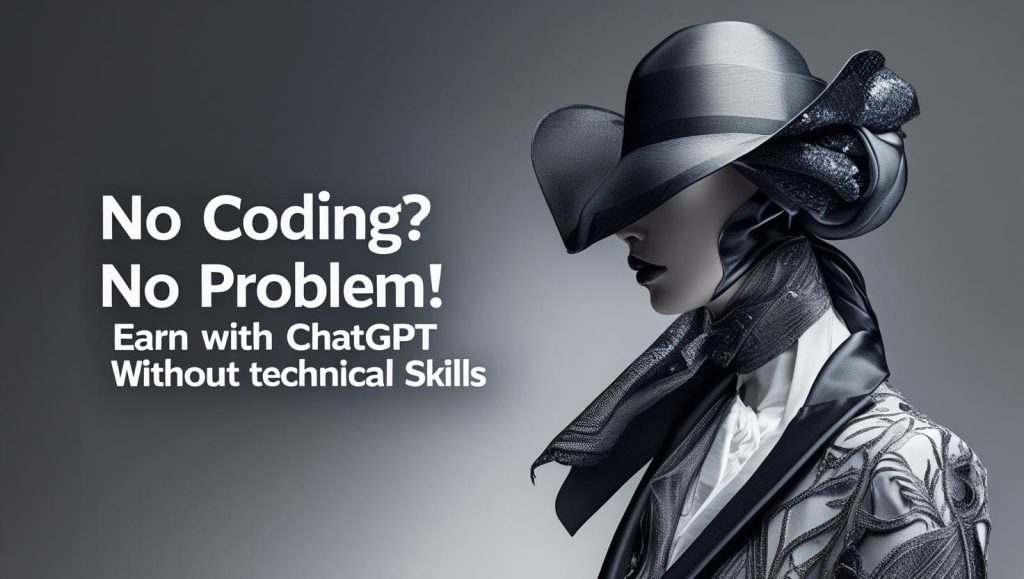
You’ve seen the headlines: “AI is the future. Learn to code or get left behind!”
But here’s the truth: you don’t need to be a programmer to make real money with ChatGPT.
In fact, some of the most successful AI entrepreneurs in 2025 don’t write a single line of code. They use creativity, curiosity, and smart tools to turn AI into income.
This guide is for you — the non-coder, the artist, the writer, the hustler. Let’s explore how you can use ChatGPT to start earning without touching a single bracket.
🧠 Why ChatGPT is Perfect for Non-Coders
It’s conversational, not technical
It’s easy to learn and use in daily tools (Google Docs, Canva, Notion)
It helps you create content, products, and systems fast
It replaces or simplifies many things you’d otherwise hire a developer for
ChatGPT is your virtual business partner — not your replacement.
💸 7 Ways to Make Money with ChatGPT Without Coding
1. Write and Sell eBooks or Guides
Use ChatGPT to:
Generate book ideas
Create chapter outlines
Draft the content
Refine tone and grammar
Package your work with Canva and sell on:
Amazon KDP
Gumroad
Etsy
🎯 Best niches: Productivity, money tips, affirmations, AI for beginners

2. Sell Prompt Packs to Other Creators
You don’t need to build AI — just teach it what to say.
Create themed prompt bundles for:
YouTubers
Freelancers
Course creators
Marketers
Where to sell:
PromptBase, Etsy, or on your own blog with Gumroad.
3. Offer ChatGPT-Powered Writing Services
You’re not writing alone — ChatGPT is your co-writer.
Services you can offer:
Blog post writing
Social media captions
Ad copy
Email newsletters
Where to start:
Fiverr, Upwork, LinkedIn, or even cold email outreach.
🛠 Bonus tools: Hemingway App (editing), Grammarly (polishing), Canva (design)

4. Start a Blog or Newsletter (and Monetize It)
Let ChatGPT handle:
Keyword research
SEO outlines
Consistent posting
Idea generation
You handle:
Personal voice
Final editing
Distribution strategy
Make money via:
AdSense, affiliate links, sponsorships, paid subscriptions.
5. Build Digital Products with AI Help
Ideas:
Journals
Checklists
Notion templates
Printables
Editable Canva kits
ChatGPT helps generate the content + structure, while tools like Canva or Notion make it beautiful.
Sell via:
Etsy
Gumroad
Payhip
Ko-fi

6. Create YouTube Videos Without Showing Your Face
Use ChatGPT to:
Write video scripts
Craft titles and descriptions
Brainstorm content ideas
Then use tools like:
Pictory or InVideo (video creation)
ElevenLabs (AI voice)
Canva (thumbnails)
💰 Monetize via YouTube ads, affiliate links, or sponsored tools.
7. Launch a Paid Mini-Course or Workshop
You already know something people would pay to learn — let ChatGPT help package it.
Use it to:
Draft your lessons
Write landing page copy
Create email follow-ups
Outline bonus PDFs
Platform ideas:
Gumroad
Teachable
Podia
Notion + Stripe (no-code combo!)

🗂️ Real Examples from Non-Techies Using ChatGPT
| Name | What They Sell | Platform |
|---|---|---|
| Sarah, stay-at-home mom | Journals & eBooks | Etsy + KDP |
| Jake, former barista | Prompt packs for marketers | PromptBase |
| Mia, college student | YouTube shorts with AI scripts | YouTube |
| Dan, teacher | Mini-course on ChatGPT for educators | Gumroad |
🧱 Tools to Support Your Journey (No Code Needed)
ChatGPT – Your creative and content engine
Canva – Design without design skills
Gumroad – Sell products fast
Notion – Organize templates, bundles, and projects
Beehiiv / Substack – For newsletters and community
Trello / ClickUp – Manage your workflow
You don’t need more tools. You need more action.
❌ Common Traps to Avoid
🚫 Waiting to “learn everything” before starting
🚫 Overthinking niches or perfection
🚫 Copy-pasting ChatGPT content without editing
🚫 Ignoring design and presentation (your product needs to look good too!)
Start messy. Fix later.
✅ Final Thoughts
Don’t let the myth of “you need to code” hold you back.
In 2025, your value isn’t in writing code — it’s in knowing what to build and how to present it.
ChatGPT helps you do exactly that.
So pick one idea. Start small. Test it. Then scale what works.
You’ve got this — no coding required.
