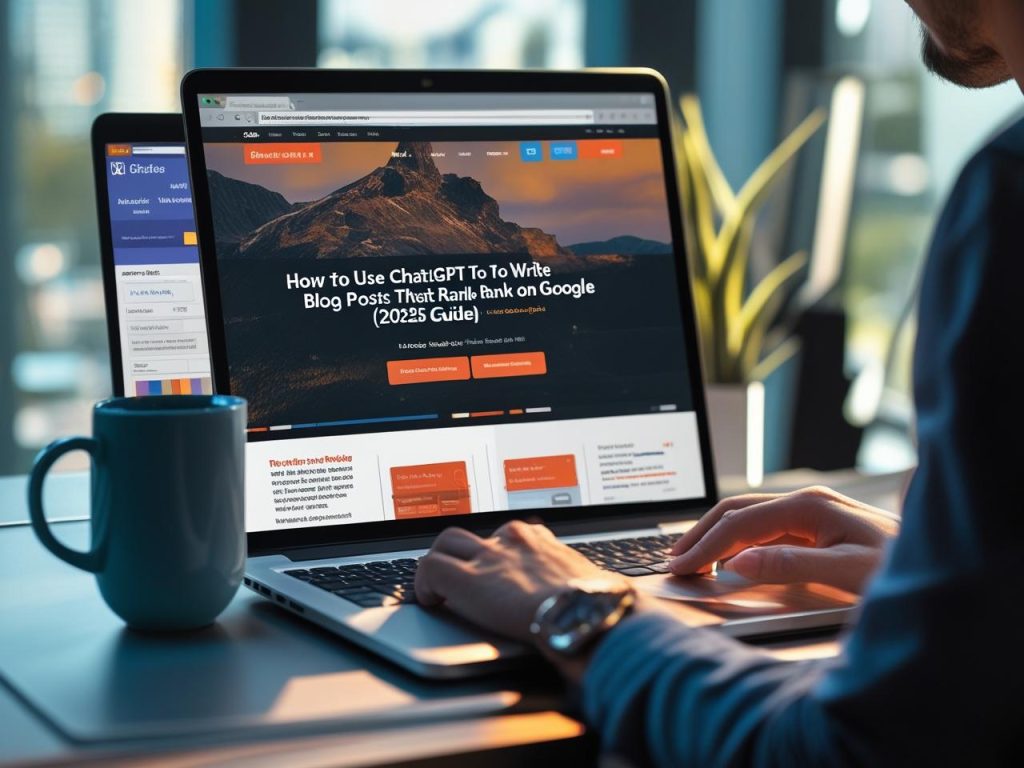
Want to write high-ranking blog posts without spending hours staring at a blank screen? In this guide, you’ll learn how to use ChatGPT step-by-step to create SEO-optimized content that Google—and your audience—loves.
🔍 Why Use ChatGPT for Blogging in 2025?
Content is still king, but the way we create it has evolved. With tools like ChatGPT, you can generate high-quality, relevant blog content faster and smarter. Whether you’re a solopreneur, freelancer, or content marketer, ChatGPT can help you:
Beat writer’s block
Produce more content in less time
Optimize articles for SEO
Maintain consistent tone and structure
But here’s the catch: You still need strategy, prompting skill, and SEO knowledge to make it work.
Let’s dive into the process.
✅ Step 1: Start with Keyword Research
Even the best-written post won’t rank if it targets the wrong keywords.
🔧 Tools You Can Use:
Google Search & Autosuggest
Ubersuggest or Ahrefs (free tools)
ChatGPT itself (with smart prompting)
Prompt Example:
“Give me 10 low-competition, high-search volume keywords related to ‘freelance writing with AI’.”
Pick a long-tail keyword (e.g. “how to write SEO blog posts using ChatGPT”) for better ranking chances.
✅ Step 2: Generate a Content Outline with ChatGPT
Once you have your keyword, ask ChatGPT to create a blog outline.
Prompt Example:
“Create a blog outline for the keyword: ‘how to write SEO blog posts using ChatGPT’. The tone should be friendly and professional. The target audience is beginner bloggers.”
Make sure the outline includes:
A clear introduction with the main promise
Logical H2 and H3 subheadings
SEO-focused sections like tips, tools, mistakes to avoid, etc.
Customize and tweak the outline for your unique voice.
✅ Step 3: Expand Sections One by One
Don’t ask ChatGPT to write the entire article in one go—it tends to go generic or repetitive. Instead, expand each section individually.
Prompt Template:
“Expand on this H2: ‘Why SEO Matters in Blogging’. Make it about 150 words. Use real examples and a casual tone.”
💡 Pro Tip: Use follow-up prompts like:
“Rewrite this with a more human tone”
“Add a short anecdote to make it relatable”
This approach keeps the writing fresh, readable, and authentic.
✅ Step 4: Optimize On-Page SEO with ChatGPT
ChatGPT can help you naturally place your keywords, improve readability, and format for SEO.
Ask ChatGPT to:
Suggest SEO title & meta description
Rewrite paragraphs to include your keyword without stuffing
Suggest relevant internal links (if your blog is content-rich)
Prompt Example:
“Rewrite this paragraph to include the keyword ‘AI blogging tips’ naturally and improve clarity.”
✅ Step 5: Use ChatGPT to Generate Visual Suggestions
Even if ChatGPT can’t create images directly, it can recommend:
Infographic ideas
Charts or data to include
Free image sources (e.g. Unsplash, Pexels)
Prompt Example:
“Suggest a chart idea to visualize the benefits of using ChatGPT for blogging.”
You can then design it using Canva or AI design tools like Designify or Kittl.
✅ Step 6: Add a Human Touch
AI can help write, but editing is where the magic happens.
After ChatGPT helps you draft:
Read aloud for tone and clarity
Remove any fluff or redundancy
Add personal insights, stories, or original tips
Make sure facts are accurate and up-to-date
🧠 Think of ChatGPT as your assistant—not your replacement.
✅ Step 7: Publish & Monitor Results
Before hitting “publish”:
Optimize for mobile readability
Use Yoast SEO or RankMath if on WordPress
Add a featured image and call-to-action (CTA)
Post-publication:
Track traffic via Google Analytics
Check search rankings with Google Search Console
Refine headlines, meta descriptions, and content based on performance
🧰 Bonus: ChatGPT Prompt Pack for Bloggers
Here’s a quick list of useful prompts you can reuse:
“Generate blog post ideas for [topic].”
“Create an SEO outline for a blog post on [keyword].”
“Write a 100-word introduction for a blog post about [topic].”
“Rewrite this paragraph to sound more engaging and less robotic.”
“Suggest 3 internal link ideas related to [article topic].”
“Summarize this section in one punchy sentence for social sharing.”
🚀 Final Thoughts
Using ChatGPT to write blog posts isn’t just a shortcut—it’s a smart strategy when done right. The key lies in good prompting, SEO knowledge, and a human editing layer. With this workflow, you can scale content creation while keeping quality high and readers happy.
Ready to write your next blog post with AI?
📝 Try it out and see your content climb the ranks.